The first sign that your browser has been hijacked is a change to your normal homepage. Typically you’ll also start seeing ad pop-ups on your screen, and your machine can start to slow down. You may also be unable to browse to certain web pages.
Depending on how severe the hijack is, you may be able to fix the issue yourself. Resetting your browser can remove basic browser hijacks. To do this in Internet Explorer, click on the Tools cog then Internet options and the Advanced tab: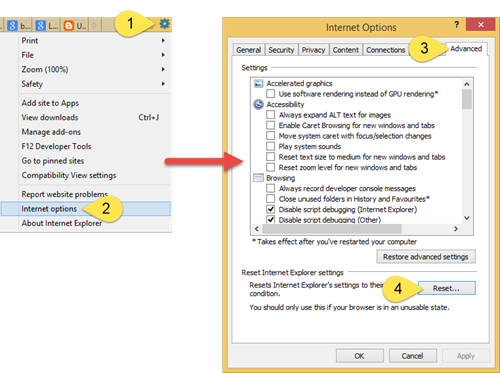
Click Reset, ensure the Delete personal settings is enabled and confirm the reset.
When you restart Internet Explorer you’ll need to restore your homepage. Visit the page you’d like to load when you first open your browser. Then click Tools cog and Internet options as above (1, 2) and click Use current and then Ok:
If the above doesn’t work for you, you may have a nastier infection which I’ll try and cover in a future post.



No comments:
Post a Comment