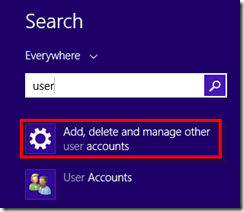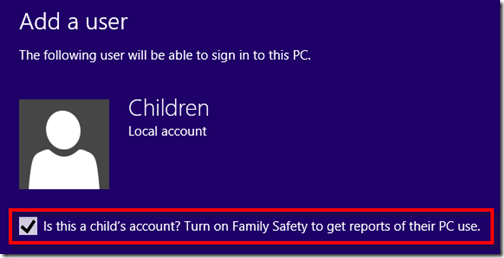A little early for Christmas perhaps (barely November) and I’m not sure about the @ sign, but I eagerly joined thousands of other tech lovers at a change of venue this year: London’s Earls Court.
The journey up from Devon was fairly smooth apart from a 90 minute delay at a kink in the line! Lots of fake snow (it’s Christmas) and huge SONOS adverts lined the entry corridor and I set off on my usual Drunkard’s walk around the venue. Earls Court was fairly easy to navigate and I quickly spotted a few areas of interest.

First off: the SONOS stand of course. There was lots of excitement over their latest addition to the family: the PLAY:1. A fantastic little speaker that has a sound that belies its size and at only £169 by far the least expensive entry into the world of Wireless HiFi that is SONOS.
On to the Microsoft stand where the latest laptops, hybrids (half tablet, half PC) and tablets were showing off Microsoft’s latest 8.1 release of Windows.The Start button is finally (sort of) back and performance has been improved. Their own Microsoft Surface Pro 2 was everywhere. This is a fully fledged Windows 8.1 computer with a fast Quad-Core i5 processor and SSD but in tablet form. There is an optional add on keyboard that clips on magnetically. It also comes with a pressure sensitive stylus which makes it very attractive to illustrators and budding artists.
If you’re undecided between a tablet and a new powerful and lightweight laptop – this could be for you! It’s a little on the heavy side and slightly more bulky than I’d like, but they’ve improved the battery life and the kickstand. The all-day battery life, making use of the latest Intel Haswell processor, is more than acceptable. And the new kickstand means that with the optional keyboard it can be used comfortably on your lap.
Vernon from Extreme Fliers with their new Micro Drone 2.0
I had to visit Vernon on the Extreme Fliers stand. He was skilfully showing off the new Micro Drone 2.0 Quadrocopter which has the option of an on-board camera. See my full review of the Quadrocopter here.
I’m always looking for new gadgets for the shop and the Jackpen caught my eye. Basically a minute ballpoint pen that fits in the headphone socket of your phone! I think this is a genuinely useful idea and we should be getting some in for Christmas …

More toys that caught my eye were the inflatable remote control Star Wars characters – I know my children would love them!
Remote control inflatables
I didn’t quite know what to make of Narrative, a clip-on camera that takes a photo every 30 seconds. They call it lifelogging technology and the small device has a 5 megapixel camera (of iPhone 4 quality) and integrated GPS. Much of the innovation is in the supporting software which attempts to identify useful shots from thousands of mainly uninteresting ones! It uses location, changes in contrast and time to do this but I imagine you’ll still have to sort through a lot of rubbish. You can also tap the device to force a picture to be taken.

I was surprised at the price at over £200 and an additional charge for the hosting of your pictures. Not really a casual purchase at that price but I’m sure they’ll have takers!

Half of the show was dedicated to gaming, with the new (to be released this month) PlayStation 4 and Xbox One taking centre stage and the centre of the hall staging a massive Minecraft competition.