By default, synching your calendar from your Android phone doesn’t always work as it should. Often calendar updates will only happen one way – from Google Calendar on your desktop to your phone or tablet, but not the other way around. To get them working both ways make sure you complete the following steps. Note that Android devices vary so the screenshots may not look exactly like yours –these are taken from an Asus Fonepad.
Open up the device’s calendar app and click on settings.
If you don’t already have your Gmail account here, you’ll need to add it. Then we need to select this account and enable it to be synched by checking the tick box:
Next click on this calendar as below:
Now when you add an event, make sure this same calendar is selected as below:
You’ll now find calendar events will sync both ways. Good luck!



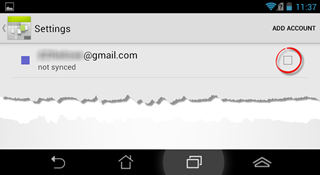


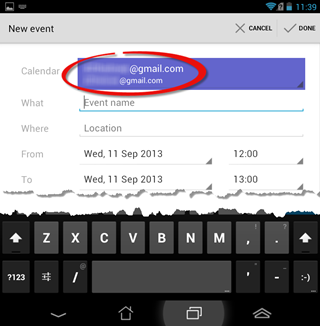
No comments:
Post a Comment