Many version of Windows 7 came with this completely free edition of Office which was only limited on features but not time.
However an Windows update on Tuesday (10th September 2013) has caused users to be prompted to purchase the full version of Office when trying to open Word or Excel documents:
Fortunately there is a simple solution, not involving parting with any money to Microsoft. You’ll need to uninstall Microsoft Office 2010. Click on the Start orb at the bottom left of the screen, and type add remove. Click on Add or remove programs as below:
Next click on Microsoft Office 2010 and uninstall:
You should then be able to run Word and Excel as before.
If you’re using Microsoft Office 2010 Starter Edition and have not yet been effected, this is the update you need to watch out for (KB2589275). So you could also un-tick the update before it causes any trouble. Or you could uninstall the update, but I prefer the above method.
Please let me know how you get on!



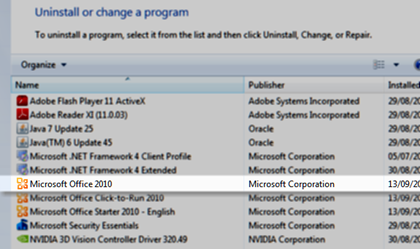

No comments:
Post a Comment